View model for the Settings class.
More...
|
| EnumProvider< BatchExportScope > | Scope [get] |
| |
| EnumProvider< BatchExportLayout > | Layout [get] |
| |
| EnumProvider< BatchExportObjects > | Objects [get] |
| |
| string | Path [get, set] |
| |
| bool | Screenshot [get, set] |
| |
| bool | IsPresetEnabled [get] |
| |
| bool | IsActiveSheetEnabled [get, set] |
| |
| bool | IsActiveWorkbookEnabled [get, set] |
| |
| bool | IsOpenWorkbooksEnabled [get, set] |
| |
| bool | IsChartsEnabled [get, set] |
| |
| bool | IsChartsAndShapesEnabled [get, set] |
| |
| bool | IsSingleItemsEnabled [get, set] |
| |
| bool | IsSheetLayoutEnabled [get, set] |
| |
| DelegatingCommand | ChooseFolderCommand [get] |
| | Causes the ChooseFolderMessage to be sent. Upon confirmation of the message by a view, the Export process will be started. More...
|
| |
| Message< FileNameMessageContent > | ChooseFolderMessage [get] |
| |
| PresetViewModel | SelectedPreset [get, set] |
| |
| PresetsRepositoryViewModel | PresetViewModels [get] |
| |
| string | FileName [get, set] |
| |
| Settings | Settings [get, set] |
| |
| DelegatingCommand | EditPresetsCommand [get] |
| |
| DelegatingCommand | ExportCommand [get] |
| |
| Message< ViewModelMessageContent > | EditPresetsMessage [get] |
| |
| static NLog.Logger | Logger [get] |
| |
View model for the Settings class.
◆ BatchExportSettingsViewModel() [1/3]
| XLToolbox.Export.ViewModels.BatchExportSettingsViewModel.BatchExportSettingsViewModel |
( |
| ) |
|
|
inline |
◆ BatchExportSettingsViewModel() [2/3]
| XLToolbox.Export.ViewModels.BatchExportSettingsViewModel.BatchExportSettingsViewModel |
( |
BatchExportSettings |
settings | ) |
|
|
inline |
◆ BatchExportSettingsViewModel() [3/3]
| XLToolbox.Export.ViewModels.BatchExportSettingsViewModel.BatchExportSettingsViewModel |
( |
BatchExporter |
batchExporter | ) |
|
|
inline |
◆ CanExport()
| override bool XLToolbox.Export.ViewModels.BatchExportSettingsViewModel.CanExport |
( |
| ) |
|
|
inlineprotectedvirtual |
◆ DoExport()
| override void XLToolbox.Export.ViewModels.BatchExportSettingsViewModel.DoExport |
( |
| ) |
|
|
inlineprotectedvirtual |
◆ FromLastUsed() [1/2]
◆ FromLastUsed() [2/2]
Returns a BatchExportSettingsViewModel object that wraps the last used BatchExportSettings stored in the workbookContent's hidden storage area, or the one stored in the assembly's Properties, or Null if no stored object exists.
- Parameters
-
- Returns
- BatchExportSettingsViewModel object with last used settings model, or Null if no such object exists.
◆ SanitizeOptions()
| void XLToolbox.Export.ViewModels.BatchExportSettingsViewModel.SanitizeOptions |
( |
| ) |
|
|
inline |
Makes sure that no disabled options are selected.
This method is not automatically called in the constructor in order to allow subscribed views to decide whether to 'sanitize' or not. For example, the QuickExporter.ExportBatch() method deliberately refrains from 'sanitizing' so that the user can see what options are selected, but disabled.
◆ UpdateProcessMessageContent()
| override void XLToolbox.Export.ViewModels.BatchExportSettingsViewModel.UpdateProcessMessageContent |
( |
ProcessMessageContent |
processMessageContent | ) |
|
|
inlineprotected |
◆ ChooseFolderCommand
| DelegatingCommand XLToolbox.Export.ViewModels.BatchExportSettingsViewModel.ChooseFolderCommand |
|
get |
◆ ChooseFolderMessage
◆ IsActiveSheetEnabled
| bool XLToolbox.Export.ViewModels.BatchExportSettingsViewModel.IsActiveSheetEnabled |
|
getset |
◆ IsActiveWorkbookEnabled
| bool XLToolbox.Export.ViewModels.BatchExportSettingsViewModel.IsActiveWorkbookEnabled |
|
getset |
◆ IsChartsAndShapesEnabled
| bool XLToolbox.Export.ViewModels.BatchExportSettingsViewModel.IsChartsAndShapesEnabled |
|
getset |
◆ IsChartsEnabled
| bool XLToolbox.Export.ViewModels.BatchExportSettingsViewModel.IsChartsEnabled |
|
getset |
◆ IsOpenWorkbooksEnabled
| bool XLToolbox.Export.ViewModels.BatchExportSettingsViewModel.IsOpenWorkbooksEnabled |
|
getset |
◆ IsPresetEnabled
| bool XLToolbox.Export.ViewModels.BatchExportSettingsViewModel.IsPresetEnabled |
|
get |
◆ IsSheetLayoutEnabled
| bool XLToolbox.Export.ViewModels.BatchExportSettingsViewModel.IsSheetLayoutEnabled |
|
getset |
◆ IsSingleItemsEnabled
| bool XLToolbox.Export.ViewModels.BatchExportSettingsViewModel.IsSingleItemsEnabled |
|
getset |
◆ Layout
◆ Objects
◆ Path
| string XLToolbox.Export.ViewModels.BatchExportSettingsViewModel.Path |
|
getset |
◆ Scope
◆ Screenshot
| bool XLToolbox.Export.ViewModels.BatchExportSettingsViewModel.Screenshot |
|
getset |
The documentation for this class was generated from the following file:
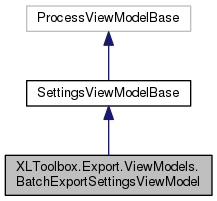
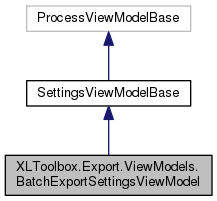
 Public Member Functions inherited from XLToolbox.Export.ViewModels.SettingsViewModelBase
Public Member Functions inherited from XLToolbox.Export.ViewModels.SettingsViewModelBase Protected Member Functions inherited from XLToolbox.Export.ViewModels.SettingsViewModelBase
Protected Member Functions inherited from XLToolbox.Export.ViewModels.SettingsViewModelBase