A view model for Excel sheets (worksheets, charts).
More...
|
| int | CountShapes () |
| | Counts the charts and shapes that are embedded in the worksheet, or counts the chart sheet as 1. More...
|
| |
| int | CountCharts () |
| |
| bool | SelectShapes () |
| | Selects all shapes (chart and other graphic objects) on the sheet, or the chart if the sheet is a chart sheet. More...
|
| |
| bool | SelectCharts () |
| | Selects all charts on the sheet. More...
|
| |
| | SheetViewModel () |
| |
| | SheetViewModel (object sheet) |
| |
| void | Dispose () |
| |
| override object | RevealModelObject () |
| | Returns the model object that this view model wraps or null if there is no wrapped model object. More...
|
| |
| bool | IsViewModelOf (object model) |
| | Determines whether the current object is a view model of a particular model object. Returns false if either the model or the viewmodel's wrapped model object is null. More...
|
| |
| Window | InjectInto< T > () |
| | Injects the ViewModel into a newly created View and wires the RequestCloseView event. More...
|
| |
| Window | InjectInto (Window view) |
| | Injects the view model into an existing view by setting the view's DataContext. More...
|
| |
| void | InjectAndShowInThread< T > (IntPtr ownerForm) |
| | Creates a new thread that creates a new instance of the view T , sets its Forms owner and shows it modelessly. Use this to show views during asynchronous operations. More...
|
| |
| void | InjectAndShowInThread< T > () |
| | Creates a new thread that creates a new instance of the view T and shows it modelessly. Use this to show views during asynchronous operations. More...
|
| |
| void | InjectAndShowDialogInThread< T > (IntPtr ownerForm) |
| | Creates a new thread that creates a new instance of the view T and shows it as a dialog. Use this to show dialogs during asynchronous operations. More...
|
| |
| bool | IsViewModelOf (object model) |
| | Determines whether the current object is a view model of a particular model object. Returns false if either the model or the viewmodel's wrapped model object is null. More...
|
| |
| Window | InjectInto< T > () |
| | Injects the ViewModel into a newly created View and wires the RequestCloseView event. More...
|
| |
| Window | InjectInto (Window view) |
| | Injects the view model into an existing view by setting the view's DataContext. More...
|
| |
| void | InjectAndShowInThread< T > (IntPtr ownerForm) |
| | Creates a new thread that creates a new instance of the view T , sets its Forms owner and shows it modelessly. Use this to show views during asynchronous operations. More...
|
| |
| void | InjectAndShowInThread< T > () |
| | Creates a new thread that creates a new instance of the view T and shows it modelessly. Use this to show views during asynchronous operations. More...
|
| |
| void | InjectAndShowDialogInThread< T > (IntPtr ownerForm) |
| | Creates a new thread that creates a new instance of the view T and shows it as a dialog. Use this to show dialogs during asynchronous operations. More...
|
| |
A view model for Excel sheets (worksheets, charts).
◆ SheetViewModel() [1/2]
| XLToolbox.Excel.ViewModels.SheetViewModel.SheetViewModel |
( |
| ) |
|
|
inline |
◆ SheetViewModel() [2/2]
| XLToolbox.Excel.ViewModels.SheetViewModel.SheetViewModel |
( |
object |
sheet | ) |
|
|
inline |
◆ CountCharts()
| int XLToolbox.Excel.ViewModels.SheetViewModel.CountCharts |
( |
| ) |
|
|
inline |
◆ CountShapes()
| int XLToolbox.Excel.ViewModels.SheetViewModel.CountShapes |
( |
| ) |
|
|
inline |
Counts the charts and shapes that are embedded in the worksheet, or counts the chart sheet as 1.
- Returns
- Number of embedded charts and shapes, or 1 if the sheet is a chart.
◆ Dispose()
| void XLToolbox.Excel.ViewModels.SheetViewModel.Dispose |
( |
| ) |
|
|
inline |
◆ IsValidName()
| static bool XLToolbox.Excel.ViewModels.SheetViewModel.IsValidName |
( |
string |
name | ) |
|
|
inlinestatic |
Tests whether a string represents a valid Excel sheet name.
Excel sheet names must be 1 to 31 characters long and must not contain the characters ":/\[]*?".
- Parameters
-
- Returns
- True if name can be used as a sheet name, false if not.
◆ RequiresQuote() [1/2]
| static bool XLToolbox.Excel.ViewModels.SheetViewModel.RequiresQuote |
( |
string |
sheetName | ) |
|
|
inlinestatic |
◆ RequiresQuote() [2/2]
| static bool XLToolbox.Excel.ViewModels.SheetViewModel.RequiresQuote |
( |
string |
workbookPath, |
|
|
string |
sheetName |
|
) |
| |
|
inlinestatic |
◆ RevealModelObject()
| override object XLToolbox.Excel.ViewModels.SheetViewModel.RevealModelObject |
( |
| ) |
|
|
inlinevirtual |
Returns the model object that this view model wraps or null if there is no wrapped model object.
This is a method rather than a property to make data binding more difficult (if not impossible), because binding directly to the model object is discouraged. However, certain users such as a ViewModelCollection might need access to the wrapped model object.
- Returns
- Model object.
Implements Bovender.Mvvm.ViewModels.ViewModelBase.
◆ SelectCharts()
| bool XLToolbox.Excel.ViewModels.SheetViewModel.SelectCharts |
( |
| ) |
|
|
inline |
Selects all charts on the sheet.
- Returns
- True if the sheet is a chart or contains embedded charts; false if not.
◆ SelectShapes()
| bool XLToolbox.Excel.ViewModels.SheetViewModel.SelectShapes |
( |
| ) |
|
|
inline |
Selects all shapes (chart and other graphic objects) on the sheet, or the chart if the sheet is a chart sheet.
- Returns
- True if there are any charts and shapes on the sheet or if the sheet is a chart sheet; false if not.
◆ Chart
| Chart XLToolbox.Excel.ViewModels.SheetViewModel.Chart |
|
get |
Returns the Sheet as a Chart, or Null if the Sheet is a Worksheet.
◆ DisplayString
| override string XLToolbox.Excel.ViewModels.SheetViewModel.DisplayString |
|
getset |
◆ IsChart
| bool XLToolbox.Excel.ViewModels.SheetViewModel.IsChart |
|
get |
Indicates whether the Sheet model is a worksheet or a chart. This property is set by the constructor and provides quicker repeat access to the information than "myobject [AI]s Chart" statements.
◆ MaxColNotation
| string XLToolbox.Excel.ViewModels.SheetViewModel.MaxColNotation |
|
get |
◆ MaxCols
| long XLToolbox.Excel.ViewModels.SheetViewModel.MaxCols |
|
get |
◆ MaxRows
| long XLToolbox.Excel.ViewModels.SheetViewModel.MaxRows |
|
get |
◆ RefName
| string XLToolbox.Excel.ViewModels.SheetViewModel.RefName |
|
get |
◆ RefNameWithWorkbook
| string XLToolbox.Excel.ViewModels.SheetViewModel.RefNameWithWorkbook |
|
get |
◆ RefNameWithWorkbookAndPath
| string XLToolbox.Excel.ViewModels.SheetViewModel.RefNameWithWorkbookAndPath |
|
get |
◆ Sheet
| dynamic XLToolbox.Excel.ViewModels.SheetViewModel.Sheet |
|
getset |
◆ Worksheet
| Worksheet XLToolbox.Excel.ViewModels.SheetViewModel.Worksheet |
|
get |
Returns the Sheet as a Worksheet, or Null if the Sheet is a Chart.
The documentation for this class was generated from the following file:
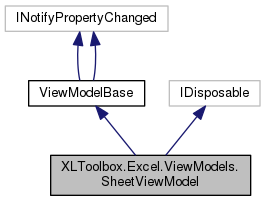
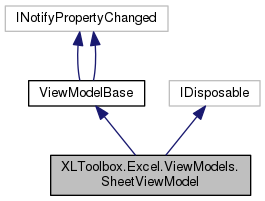
 Public Member Functions inherited from Bovender.Mvvm.ViewModels.ViewModelBase
Public Member Functions inherited from Bovender.Mvvm.ViewModels.ViewModelBase Properties inherited from Bovender.Mvvm.ViewModels.ViewModelBase
Properties inherited from Bovender.Mvvm.ViewModels.ViewModelBase Protected Member Functions inherited from Bovender.Mvvm.ViewModels.ViewModelBase
Protected Member Functions inherited from Bovender.Mvvm.ViewModels.ViewModelBase Events inherited from Bovender.Mvvm.ViewModels.ViewModelBase
Events inherited from Bovender.Mvvm.ViewModels.ViewModelBase